Apex Legends Mobile is finally arriving on Android devices. Gamers have missed the FPS action after the ban on PUBG in India while some of them have moved on to Call of Duty Mobile.
Even the developers of Call Of Duty also have copied many characters and weapons from Apex Legends in the past seasons. If you are a CODM player, you would have realized it already.
What is Apex Legends?
Apex Legends is an FPS action game just like Call Of Duty and PUBG. It is developed by Respawn Entertainment and Panic Button Games and is published by Electronic Arts. This free-to-play hero battle royale game attracted the esports industry since its release in 2019 on Windows, Xbox One, and PS4.
The theme of the game is similar to COD and PUBG. The players will be grouped as 3-person and 2-person squads and are left on an island. The last team to stand out wins the battle. The game shares the fiction world of Respawn Entertainment's other games, Titanfall 1 and Titanfall 2.
How to Pre-Register to Apex Legends Mobile?
The developers of the game are taking beta registrations for the game. You can go to this link and check if your mobile phone configuration is supported. If it is supported, you will see the 'Pre-Register' button as shown in the following screenshot.
Click on the button to register yourself. It will popup a message saying that you will be notified when the game is available to download. Click 'Ok' to agree.
If you change your mind or don't have enough space on your phone for new games, you can unregister whenever you want by clicking on the 'Unregister' button.
How to download Apex Legends Mobile on Android?
Once registered, you will be notified when the game is available to download. If you didn't get notified by any chance, you can always go to this download link, and get it instantly.
Share this news with your squad by clicking on the '+' button below.


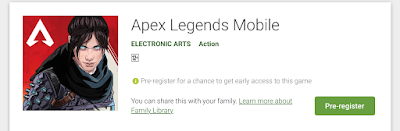
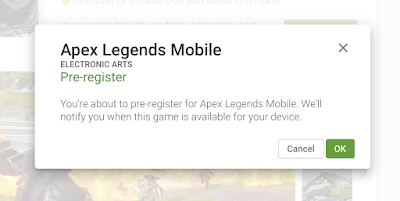
Post a Comment