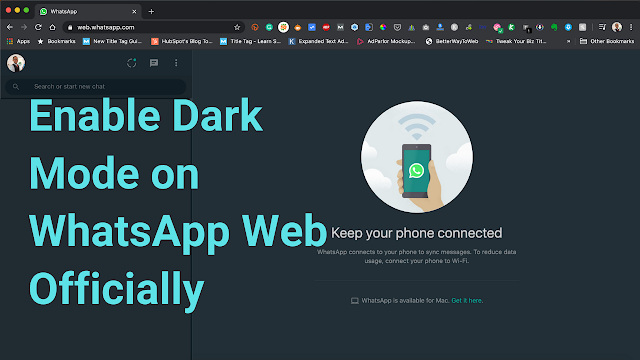
Amongst all, dark mode on WhatsApp had a cult following. Users waited almost for a year to have it on their phone officially from the Facebook-owned WhatsApp. Somehow, the dark colour shift with a darker green accent on the grey theme satisfied users to some degree.
However, the hunger for dark mode for its web application is still on fire. WhatsApp Web did not get dark mode yet. For this, users have tried turning on dark mode flags on Chrome browser and installed some weird extensions as well.
For a person like me who hates to have a lot of extensions and additional software to have a basic feature like dark mode is not so reasonable.
WhatsApp is working on it from the background and it will roll out anytime soon. Till then, if you want to enable dark mode on WhatsApp Web, follow this simple hack that needs no third-party extensions installed or no Chrome flags enabled.
Enabling dark mode on WhatsApp Web Officially
Step 1: Open your browser and go to web.whatsapp.com
Step 2: Right-click and go to 'Inspect element' option. You can open developer options by clicking Ctrl+Shift+C(on Windows machine) and Option+Command+C(on Mac).
Step 3: Now press Ctrl+F(on Windows) or Command+F(on Mac) and look for class='Web' inside tag.
Step 4: Add another word along with space to the 'class'. It would then look like, class='Web Dark'. Hit enter to see the change.
That's it! You got official dark mode on your WhatsApp Web. Remember that it is done from user-end. So, if you refresh the page on browser, it will be reset back to default light mode. You may need to do the same process again.
There won't be any necessity to refresh web.whatsapp.com page as the messages you get will automatically be synced if your phone is connected to the internet.
Don't forget to share how easy it is in the comments below.

Post a Comment