AdSense not only mine but also the favorite earning source for many of the bloggers in the world. We actually peek through the adsense reports regarding our earnings. We access the data, analyze it and build strategies to improve the revenue. All we do it if only internet is available to us.
Sometimes we bloggers have to stay away from internet due to journeys or the places we’ve been to. At those times, to work offline on adsense optimization, you might badly want the internet connection to assess the reports. So as for the purpose, you need to save them in some document format to access in future. In fact it is suggested to have a backup of adsense earning reports in file formats to assess and plan the future strategies.
We don’t have any option to save adsense reports directly into PDF format. All we have are ‘Export to Excel CSV’, ‘Save report(through email updates)’ and ‘Save as default report’ options to save the reports in file formats.
Under ‘Export to Excel CSV’, we have 3 other options. They are ‘Export to Google Drive Spreadsheet’, ‘Open in Google APIs Explorer’, ‘Get BigQuery Code’. The last two options are used in developing purposes. The first option, saving to a spreadsheet in Google drive is the option that is going to help us now.
Choose the parameters for your reports and click the drop down arrow of the ‘Export to Excel CSV’ and select ‘Export to Google drive spreadsheet’ option.
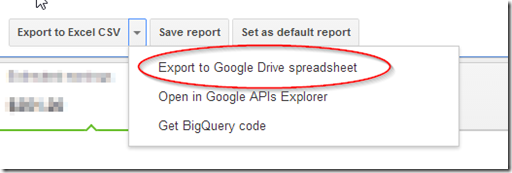
It will export the data into a spreadsheet format and will show you a link ‘open spreadsheet’ when done.
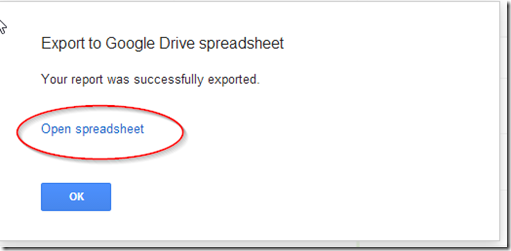
Click on it and it will open up a spreadsheet in Google drive in another tab showing all your data within the parameters you have set. Now go to File > Download > choose PDF document(.pdf) option.
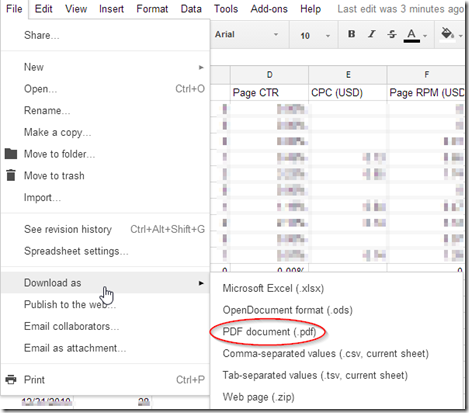
Save the file on to your computer and you’re done. Congratulations! you have successful saved your adsense report in PDF format.
You can watch the video and follow the steps one by one if needed:
Like and share this article if you liked it and show your love!
Sometimes we bloggers have to stay away from internet due to journeys or the places we’ve been to. At those times, to work offline on adsense optimization, you might badly want the internet connection to assess the reports. So as for the purpose, you need to save them in some document format to access in future. In fact it is suggested to have a backup of adsense earning reports in file formats to assess and plan the future strategies.
We don’t have any option to save adsense reports directly into PDF format. All we have are ‘Export to Excel CSV’, ‘Save report(through email updates)’ and ‘Save as default report’ options to save the reports in file formats.
Under ‘Export to Excel CSV’, we have 3 other options. They are ‘Export to Google Drive Spreadsheet’, ‘Open in Google APIs Explorer’, ‘Get BigQuery Code’. The last two options are used in developing purposes. The first option, saving to a spreadsheet in Google drive is the option that is going to help us now.
Choose the parameters for your reports and click the drop down arrow of the ‘Export to Excel CSV’ and select ‘Export to Google drive spreadsheet’ option.
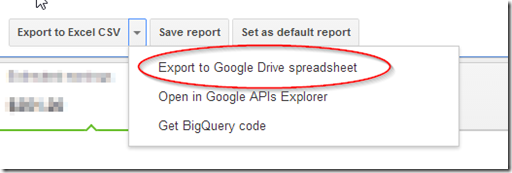
It will export the data into a spreadsheet format and will show you a link ‘open spreadsheet’ when done.
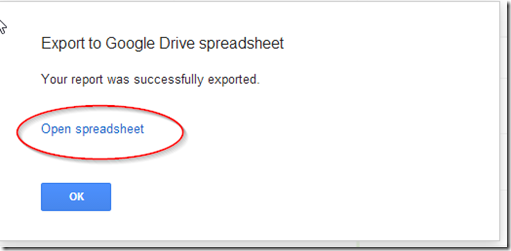
Click on it and it will open up a spreadsheet in Google drive in another tab showing all your data within the parameters you have set. Now go to File > Download > choose PDF document(.pdf) option.
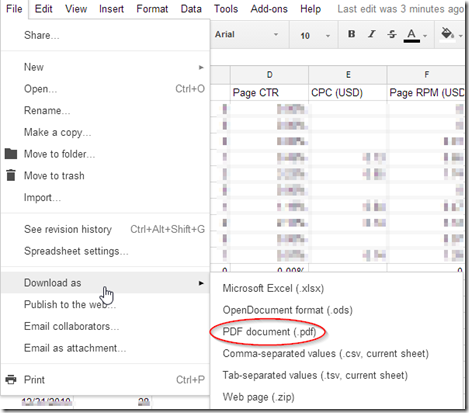
Save the file on to your computer and you’re done. Congratulations! you have successful saved your adsense report in PDF format.
You can watch the video and follow the steps one by one if needed:
Like and share this article if you liked it and show your love!

Post a Comment