A remote computer is a machine accessible from your computer when connected in a network. You can communicate with the other computers in LAN or any network unless restricted by the network administrator. You can also send commands like restart and shutdown to your remote PC.
Let’s how that works.
Step 1: Open Command Prompt(Ctrl+R, type CMD and hit Enter).
Step 2: Now type Shutdown –i and hit Enter.
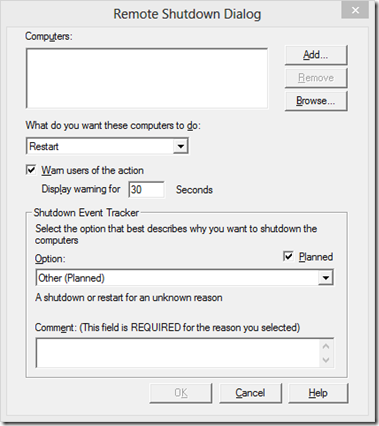
Step 3: Click on Add and type in the computer names or their IP addresses and click Ok.
Using this remote shutdown dialog, you can either choose to shutdown or restart the remote computer with/without a notification.
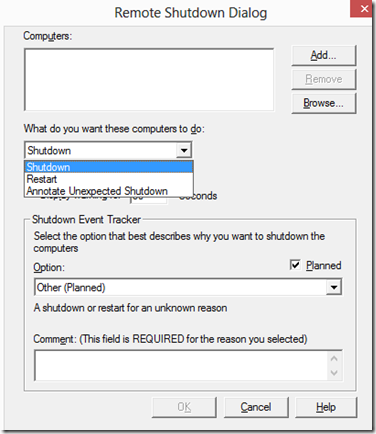
You can set the time to display warning message in seconds.
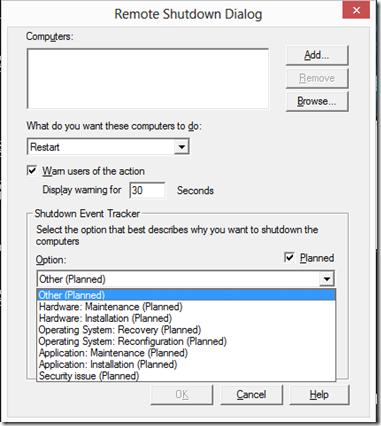
This feature was introduced in Windows to maintain the computers in LAN from a server, but it is misused a lot. Hackers started targeting websites with weak servers.
Step 1: Go to CMD and type tracert www.website.com. I chose www.google.com for demonstration here.
Step 2: After the trace completes, open Remote Shutdown Dialog and add the IP address(s) shown in the Computers field.
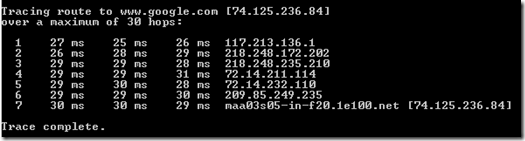
Step 3: Choose your shutdown command, notification settings and click Ok. The shutdown command will be executed at their end.
Websites like Google, Yahoo would prevent these kinds of silly attacks(in their opinion) as they use secured servers on the globe. Websites those are self-hosted or hosted on single unsecured servers could be affected by this attacks easily.
Disclaimer: This demonstration is to remind you the necessity of choosing a secured web server in hosting your website. We do not encourage hacking websites or defacing them. In fact hacking websites and web servers without proper authorization is liable to punishment under cyber security laws.
No websites/webservers were harmed during the demonstration. If want to try this technique in your office or college environments, do it on your own risk. Don’t blame amfastech.com after loosing your job or get suspended.
Let’s how that works.
Step 1: Open Command Prompt(Ctrl+R, type CMD and hit Enter).
Step 2: Now type Shutdown –i and hit Enter.
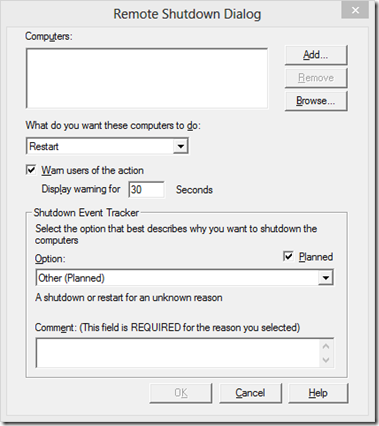
Step 3: Click on Add and type in the computer names or their IP addresses and click Ok.
Using this remote shutdown dialog, you can either choose to shutdown or restart the remote computer with/without a notification.
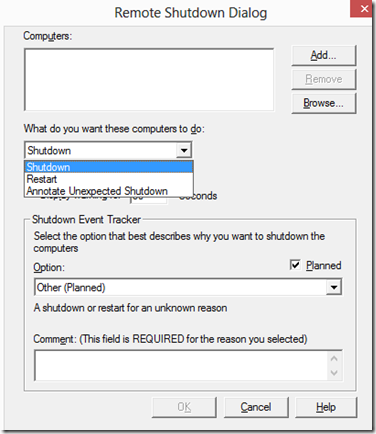
You can set the time to display warning message in seconds.
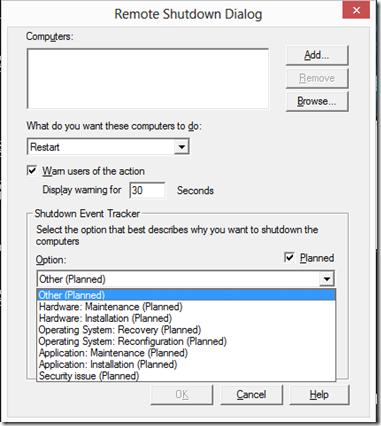
This feature was introduced in Windows to maintain the computers in LAN from a server, but it is misused a lot. Hackers started targeting websites with weak servers.
Hacking a Website
This is a simple demonstration of how a website can be hacked using shutdown –i command. This looks a kind of denial of service attack but it’s not exactly.Step 1: Go to CMD and type tracert www.website.com. I chose www.google.com for demonstration here.
Step 2: After the trace completes, open Remote Shutdown Dialog and add the IP address(s) shown in the Computers field.
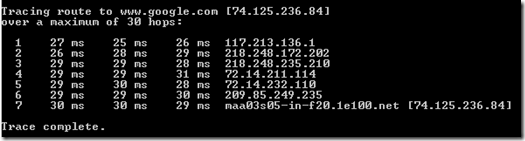
Step 3: Choose your shutdown command, notification settings and click Ok. The shutdown command will be executed at their end.
Websites like Google, Yahoo would prevent these kinds of silly attacks(in their opinion) as they use secured servers on the globe. Websites those are self-hosted or hosted on single unsecured servers could be affected by this attacks easily.
Disclaimer: This demonstration is to remind you the necessity of choosing a secured web server in hosting your website. We do not encourage hacking websites or defacing them. In fact hacking websites and web servers without proper authorization is liable to punishment under cyber security laws.
No websites/webservers were harmed during the demonstration. If want to try this technique in your office or college environments, do it on your own risk. Don’t blame amfastech.com after loosing your job or get suspended.

Post a Comment