Got a new blog? Have you just left your old blog for god sake? OMG! that’s really bad when it is known by your visitors. You might be definitely not willing to loose the traffic that comes to your old blog URL. Here is what you can make use of your old blog to redirect to your new one.
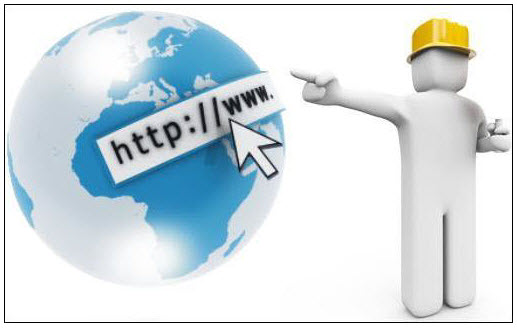
Follow these steps to redirect your blog to another blog/URL
Now Copy the Below Code and Paste it Just below/under <head> tag.
<meta http-equiv="refresh" content="0;url=http://blogurl.com"/>
That’s simple! Now let your old blog bring traffic to your new one!

Post a Comment