Blogger is a platform most of the bloggers over the globe well known about. Comparing with the other blog user interfaces, blogger’s is the easy to use and novice preferred one. So far the newly changed UI of blogger put some people into some confusion who are really addicted to the old UI. Starters find it confusing and geeks found it interesting and cool.
This time blogger took a step forward and came up with the new UI for editing templates. This can be seen after clicking edit html in template tab.
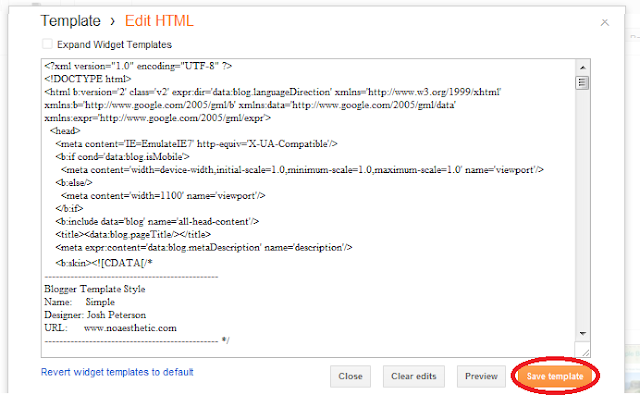

The code in the new template editing UI is shown in different colors as we see the same in code editor software tools.
Jump to Widget
The jump to widget button is the new feature included. To edit the particular widget code, you can just jump to the location of that widget.
Edit Template
As you can see in the above screenshot, the edit template looks like active clicked button. Yes it is, the ‘edit template’ button is clicked by default after you click on the edit HTML.
Preview Template
Preview template isn’t new. It is placed after the ‘edit template’ button.
Format Template
Format template is the new option in the new UI of blogger. Formatting a template would revert the template to default sizes and lengths. This might sound a bit like ‘reverting to default template’. But reverting to default setting undoes the all changes you have made till now on your template. Formatting a template won’t change everything to default except some constraints. ‘Format template’ is still to be known well.
Revert Changes
This isn’t also a new option. It is known that this option would revert changes that are recently made before closing the editing UI.
Revert Template to default
This isn’t also a new option in blogger. It reverts every change made to template and put you the original template in front of you.
New Embedded search
Finding the code in the old UI is just pressing Ctrl+F and pasting the desired key code. This is not like that in the new blogger UI. The Ctrl+F thing have to be done inside the code editing frame to find the code. Take a look at the following screenshot for better understanding..


The new template editing UI of blogger is cool and easy to use. It looks like a code editing tool, so that we need not to copy the whole code into the editing tools and copy back to blogger again and again every time we wanted to make changes.


Post a Comment